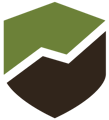Scribe Testing
Scribe
HTML Export-> HS Embed
Entering a Completed Job for a Dealer, as an Admin
1. Navigate to https://roofmaxxconnect.com/
2. Click "Warranty"
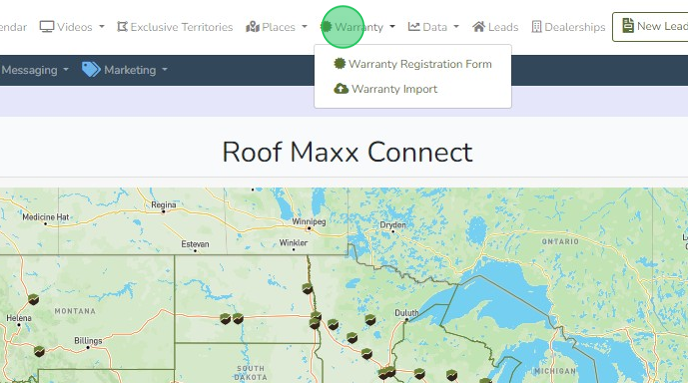
3. Click "Warranty Registration Form"
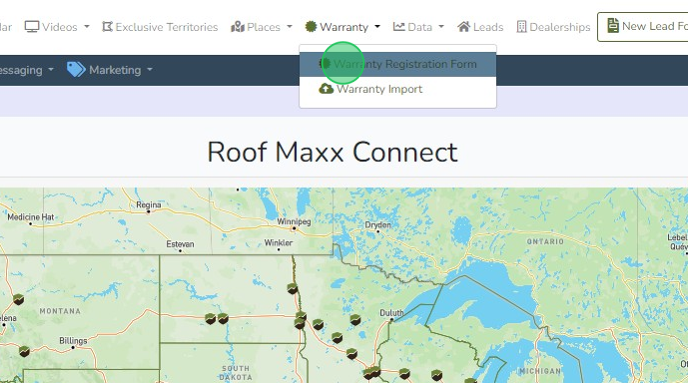
4. Click * to open details menu.
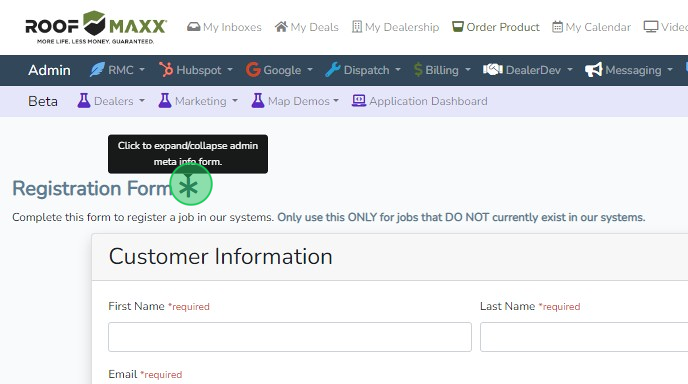
5. Click the "dealer_id *required" field.
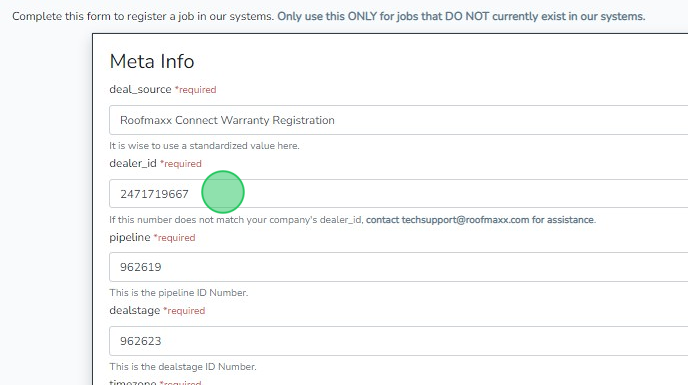
6. Enter Dealership ID / HubSpot Record ID for the Dealership owner of the Job.
7. Click the Customer Info. Must have email address. If customer does not have one, enter a Fake/Unique one. i.e. sfir0u2w0rfa@fkae.biz
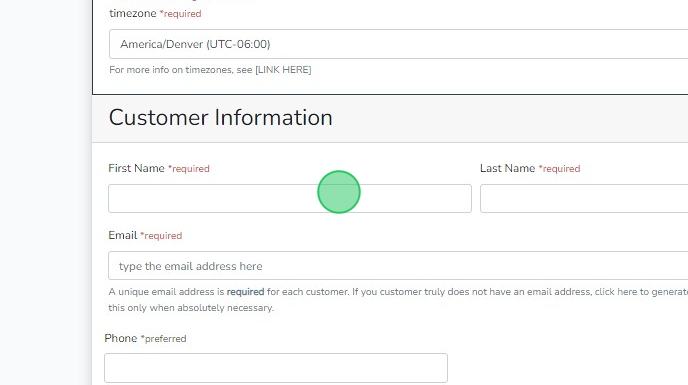
8. Click the "Address *required" field.
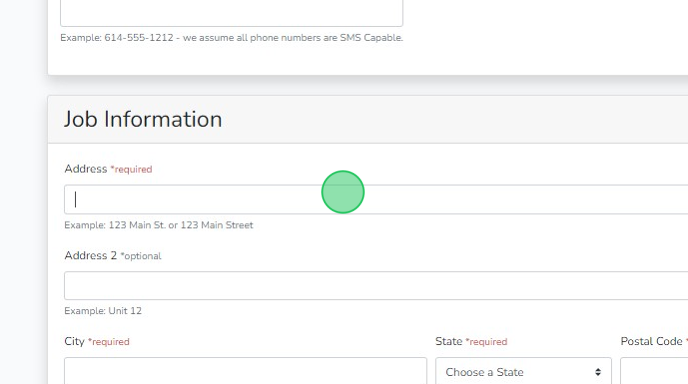
9. Enter Job Information.
10. Click the "WARRANTY - Send warranty
to customer now" field.
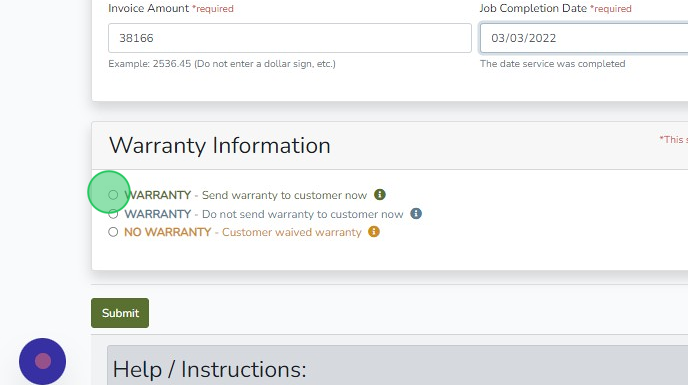
11. Click "Submit"
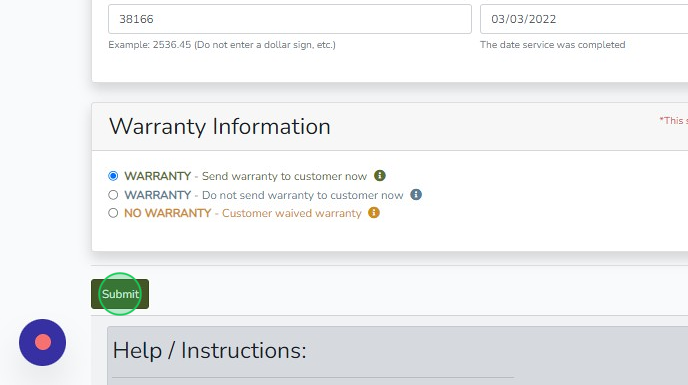
12. Click "Submit"
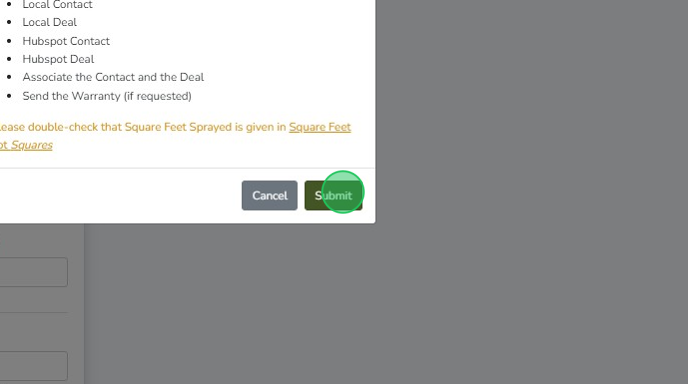
13. Click Blue Feather Icon with Job ID
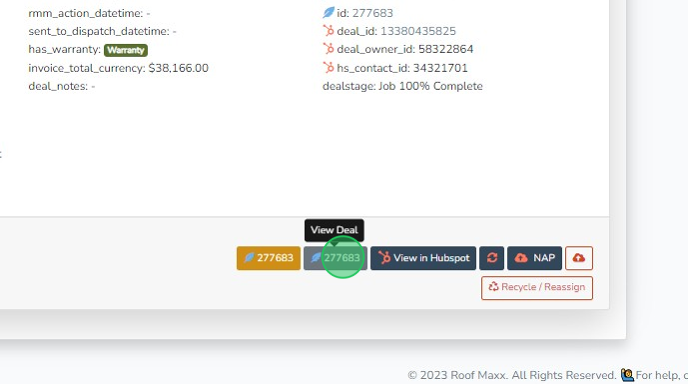
14. Click "Notes" to verify Warranty Email was sent.
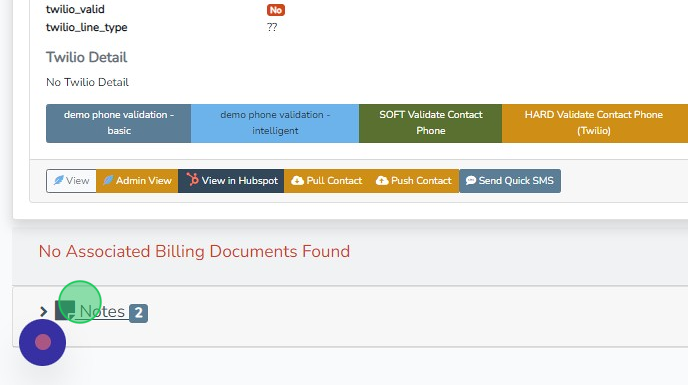
Smart Embed-> HS Embed