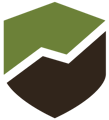Go to Help.RoofMaxx.com and follow the instructions below.
Follow these instructions ONLY if you have already registered for access to the Help Center. Note: This is NOT the same as your HubSpot login.
Not sure if you have registered? See: How to register for access to the Help Center
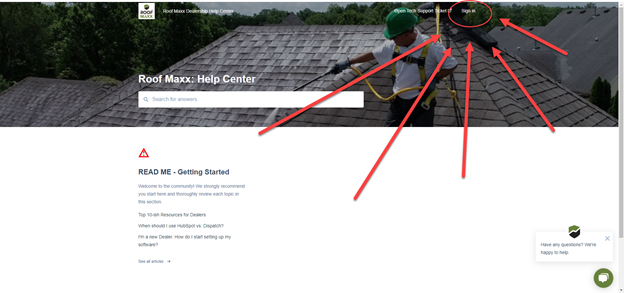
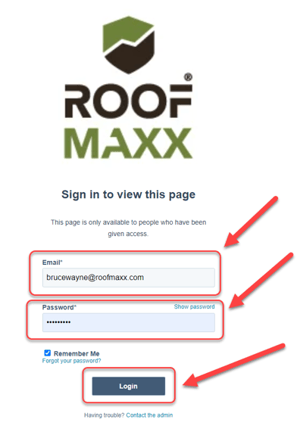 Click Sign In which is located on the top right of your screen.
Click Sign In which is located on the top right of your screen.- Enter your roofmaxx.com email address.
- Enter the password you created when you registered for access to the Help Center content.
- Click the Login button.
The password you created when registering for News.RoofMaxx.com will also work for Help.RoofMaxx.com.