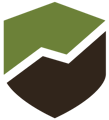As a Roof Maxx Dealer team member, you will need to register for Help Center access. Follow the instructions below.
Note: You should have received an email like the one pictured below with the subject "You've been given access to content at help.roofmaxx.com." Find that email and click on the Black button "Register to view content." You will need to set a password for this Help Center login.
It is important that you click the button in the invitation to register for access to the Help Center content.
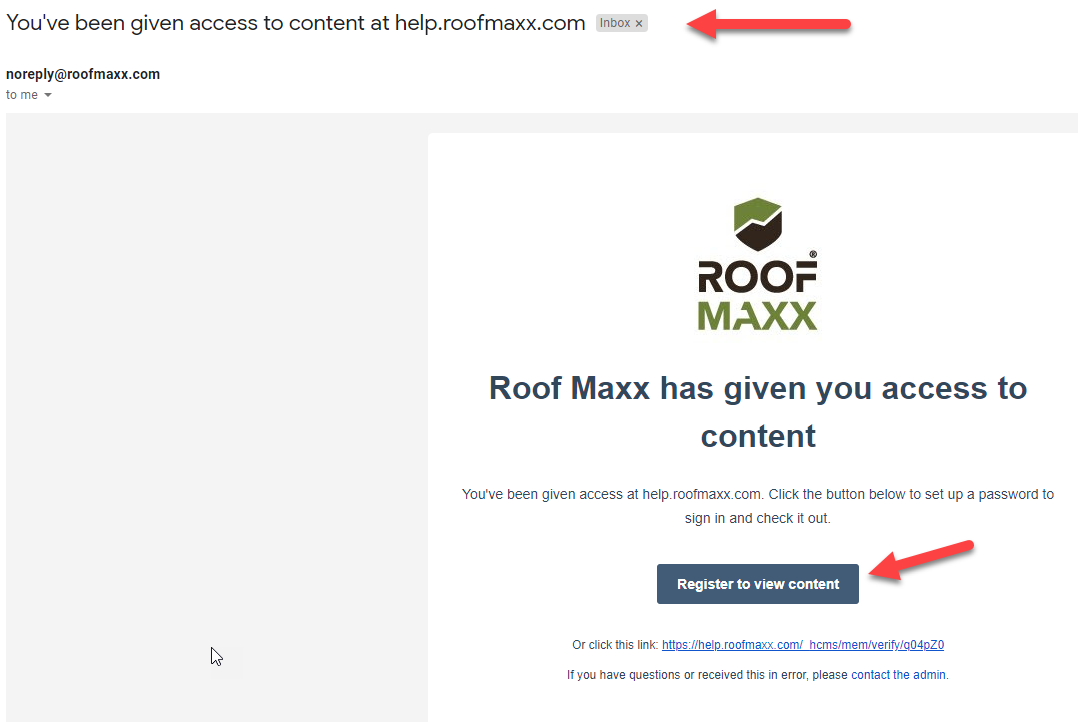
If you can't find your email invitation:
1) Try searching your email for "noreply@help.roofmaxx.com"
2) Or submit a Tech Support ticket requesting the invitation be resent to you.
Invitation may also say "You've been given access to content at news.roofmaxx.com."
The password you create for News.RoofMaxx.com will work for Help.RoofMaxx.com